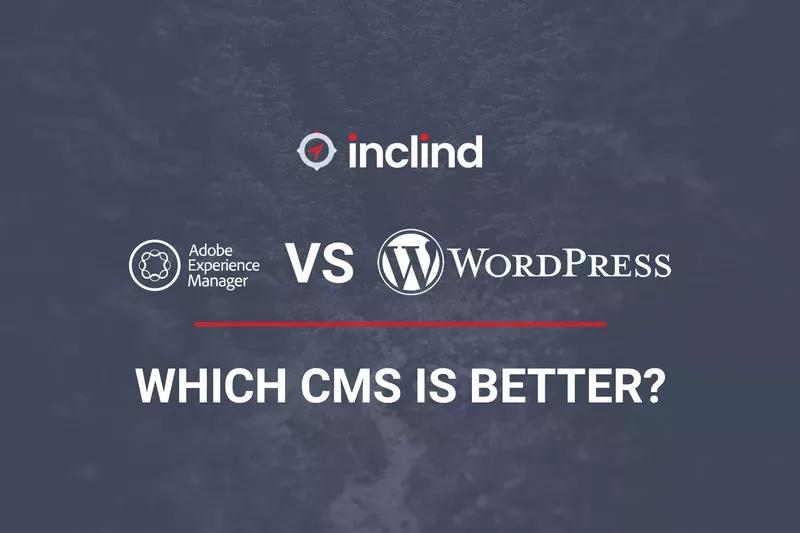Building a website used to require some type of computer science expertise. Today, content management systems (CMS) make it simple to develop your own website. In fact, many CMS platforms allow you to drag and drop blocks to build a site easily and quickly.
WordPress is the most popular CMS in the world for good reason. Adobe Experience Manager is another CMS that offers a ton of advanced features with cloud service, excellent customer service, and high levels of security. Both platforms are great, but Adobe Experience Manager is costly - so it is usually best for businesses that have greater needs and a bigger budget.
Inclind works with clients throughout the United States to provide website development, design, and maintenance and support services. Whether you choose WordPress, Adobe Experience Manager, or another platform, we can help you build, design, and maintain your website. If you’re interested in learning more, reach out to us to speak with a member of our team.
What Is Adobe Experience Manager?
Adobe Experience Manager (AEM) is a content management system (CMS) that can be used to build and maintain a website without having to write code. AEM is an enterprise-level CMS that offers other features, including digital asset management and a cloud service. With AEM, you can optimize the authoring, management, and delivery of content and digital media.
With AEM, businesses can create unique digital experiences across products, services, companies, and even countries. It also allows businesses to manage content-specific messages. It allows for a far greater degree of personalization than the standard CMS.
Adobe Experience Manager’s features include:
- A content management system
- A digital asset management system that makes it easier to access, retrieve, and use assets
- Cloud service, with the content and assets being hosted in the cloud
- A centralized dashboard where all projects can be managed in one place
- Digital forms with built-in security features
- Integrated A/B testing
- Component-based editing
Adobe Experience Manager uses a flexible pricing structure that depends on factors such as bandwidth used, amount of traffic, integrations with other systems, and workflow complexity. For many businesses, it can cost over $100,000 or more each year.
What Is WordPress?
WordPress got its start as a blogging platform and is now the most popular CMS in the world. It is still used by bloggers - but it is also used by major corporations, nonprofit organizations, and other entities. WordPress can be used for almost any type of website, including business websites, eCommerce platforms, blogs, forums, membership websites, and portfolios.
WordPress is an open-source CMS that has a lot of great features, such as the ability to easily create and manage website content. Its interface is intuitive, which makes it simple for even inexperienced users to handle. You can create an unlimited number of pages, posts, and products in a store, and can schedule posts for specific dates and times. Its Gutenberg block editor is similar to AEM’s components, which can make content creation easier.
The basic version of WordPress is free. It can then be customized with free or paid themes and plugins that can allow for a far more customized experience. There are also a number of software integrations that can enhance the functionality of a website.
Which CMS Should You Use?
Both Adobe Experience Manager and WordPress offer a lot of great features. They are both top-tier CMS that give users the ability to create beautiful websites. Both can be used without programming or coding experience by using block-based editing.
Ease Of Use
WordPress is very easy to use. Even a novice can create a decent website with great features and integrations. The templates and plugins make it fairly easy to customize a WordPress site.
There is a steeper learning curve with AEM, due in part to the range and complexity of features that it offers. However, once you learn how to utilize AEM properly, it is easier to use than many expensive content management platforms.
Site Speed
With AEM, you can readily migrate from a different platform using its cross-channel content customization option. Users can also rapidly create and maintain pages. While WordPress sites can be customized, AEM offers far more flexibility when it comes to creating pages. In addition, because WordPress is not cloud-based - unlike AEM - adding plugins can slow down a site’s speed.
Security
Because AEM is a proprietary software, it is fairly secure. By comparison, security is often a concern with WordPress because it is an open-source CMS. This is particularly true for sites that use third-party plugins and themes.
Cost
Without a doubt, AEM is expensive - particularly compared to WordPress. You might spend tens of thousands of dollars a year using Adobe Experience Manager. In comparison, WordPress can be incredibly inexpensive - or even free.
Support
Of course, sometimes you do get what you pay for - and that is certainly true when it comes to customer service. With AEM, there is a dedicated customer service helpdesk. WordPress users typically rely on community support or may hire a website development team to not only build but maintain their websites.
Finding The Right Option For You
Ultimately, the decision of which CMS to use comes down to your needs - and your budget. AEM is best suited for businesses and organizations that can afford its fairly high cost. Itoffers a lot of great features, a cloud service, great customer support, and great security. If you run a smaller business or organization, then Adobe Experience Manager may simply be out of your budget. It may also have a lot of features that you don’t need, based on the complexity of your website and what you need it to do.
A great web development agency can work with you to determine which CMS best meets your needs. For many entities, WordPress is the best choice both in terms of cost and features. If you have the budget and the need for a stronger CMS, then AEM is always a great option. Inclind can even help you learn how to use your chosen CMS to ensure that you can handle the day-to-day of running a website - with our team on standby for more complicated support and maintenance work.
How Inclind Can Help You Build a Great Website on Any Platform
In 2023, having a website is no longer optional. The trick is to build a website that not only looks great but functions well - and can be managed by your team. A block-based content management system, like Adobe Experience Manager or WordPress, is often a great solution.
Inclind works with businesses, nonprofits, healthcare organizations, and other entities to help them create beautiful, effective websites. Our services include website design and redesign, conversion optimization, custom integrations, accessibility audits, automation, and support and maintenance. No matter what CMS platform you choose, we will work with you to make sure that your website works how you want and that it helps your organization meet its goals.
Interested in learning more about your content management system options? Fill out our online contact form or hit the live chat button to talk to one of our experts about your website.
Unearth Our Day Hikes
Information Request
Please fill out the information below.
Schedule A Meeting
Please fill out the information below.
Schedule a Phone Call
Please fill out the information below.
Information Request
Please fill out the information below.
Submit a Request or RFP
Please fill out the information below.