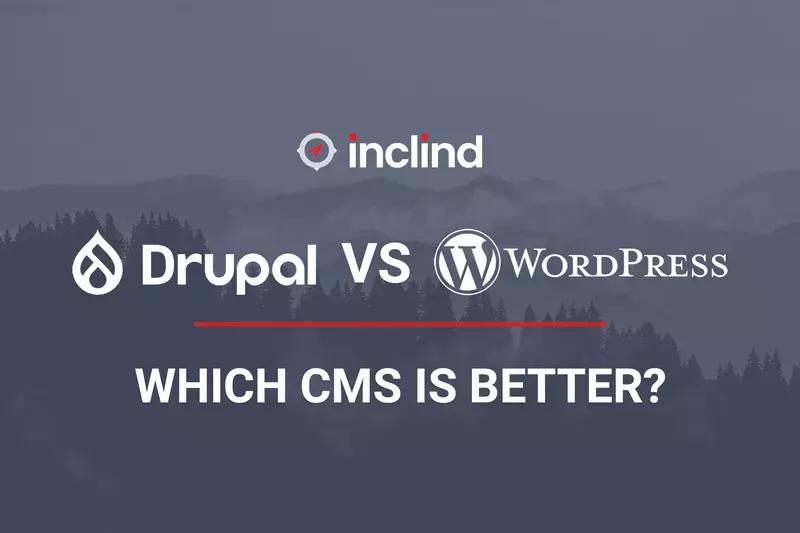In the early days of the internet, you needed to manage and maintain webpages individually using FTP. The process was cumbersome and it made it very difficult to maintain a larger website. Today, there are a range of platforms (content management systems) that make managing web content easy.
Two of the most popular CMS platforms, Drupal and WordPress, have legions of dedicated fans. While both are open-source platforms, there are some key differences in functionality. Drupal is generally better for someone who has coding skills, while WordPress can be used by almost anyone - even if they don’t know the difference between HTML and JavaScript.
At Inclind, we partner with businesses and organizations to provide a full range of website development, design, and maintenance and support services. When you work with our team, you won’t need to worry about coding, SEO, or web hosting. We’ll take care of it all for you so that you can focus on your core business. If you’re interested in learning more, reach out to us to speak with a member of our team.
What Is a CMS?
Before we dive into the merits of Drupal vs. WordPress, it’s important to understand exactly what a content management system (CMS) actually is. A CMS is a way to build and maintain a website without having to code the site from scratch. In fact, you can use a CMS to create a website without knowing anything at all about coding.
If you weren’t using a CMS for your website, you’d use HTML to add text, navigation bars, images, and other parts to create your site. You would then add CSS (Cascading Style Sheets) to style those elements in accordance with your branding. If you wanted more advanced functionality for your site, you’d have to use JavaScript. Finally, you would need to upload the HTML file to your server.
Once your website is completed, you’d be good to go - unless you want to make any changes to your site. This would involve downloading files from the server, opening them, and manually changing the HTML code. Before uploading the files to the server, you’d have to double-check to make sure that you didn’t break any links.
In other words, you would need some coding and website development expertise to build and maintain a website. A CMS is essentially a shortcut to website development. It gives you the building blocks to create and maintain your website. Instead of worrying about all of the coding, you can focus your energy on the content and style.
For most organizations, a CMS is a far better option than creating a website from scratch. No coding experience is required to build or change a website, and it’s easy to access and edit your site.
The question for most organizations and businesses isn’t whether or not to use a CMS. Instead, it is which CMS is best for their needs. Today, we examine two of the more popular CMS platforms that we use at Inclind: Drupal and WordPress.
Which CMS Is Better for Your Site?
Drupal and WordPress are two of the most popular CMS platforms available. While Drupal and WordPress do differ, the two platforms also have their similarities. Before focusing on the differences between the two platforms, it’s also important to understand what they have in common. Below are some of the features Drupal and WordPress have in common:
- Both are PHP based and require similar web hosting technologies
- Both have the ability to use Gutenberg for page building
- Both use a plugin/module ecosystem for adding features beyond what is available out of the box
Each has advantages and disadvantages. Keep reading to learn more about each platform so that you can make an informed decision about which will work best for your website.
Drupal: Pros and Cons
Drupal is an open-source CMS platform. Because it is open source, it is maintained by a community of developers instead of a single company. This means that the source code is available to anyone who uses it, and it can be modified to create various functionalities. It is free to use.
Drupal Pros
There are three primary advantages of using Drupal. First, it has a huge community of users, including developers who can help you out as necessary. As a result, there is a free exchange of ideas, and the potential to create a really cool website.
Second, Drupal is committed to accessibility. This makes it possible for anyone - regardless of what device they are using or their abilities - to have a good experience. Drupal works to make sure that its features follow World Wide Web Consortium guidelines and offers a range of accessibility features.
Third, Drupal websites give users a platform to build a solid, robust website. A developer using Drupal can create and modify a website using a familiar platform.
Drupal Cons
There are some drawbacks to Drupal, however. Drupal can be challenging for users who don’t have experience developing websites. If you want to add something to your site that doesn’t exist as a module, you will have to hire a developer to create it. If you don’t have a strong technical background, using Drupal may be challenging.
Similarly, Drupal can be difficult to customize, particularly if you don’t have coding skills. There is limited support to help you if you run into an issue adding or implementing modules.
The bottom line is that Drupal is a strong choice for users who have at least some experience with coding and website development. It’s a low-cost option that is great for content organization and customization - as long as you have coding skills. It can also support multiple languages. However, if you don’t have a background in coding or web development, Drupal might not be the best option for you.
WordPress: Pros and Cons
WordPress is the most popular CMS system available. It started as a blogging platform and quickly grew to become a widely-used CMS platform. It is the first choice for many website owners and bloggers.
WordPress Pros
One of the biggest advantages of WordPress is that it is easy to use, even if you don’t have any technical experience. It’s fairly simple to create a new site, edit pages, upload new content and organize content, even if you have little to no experience building websites. In fact, WordPress is so user-friendly that it now powers over 40% of all websites on the internet. Because WordPress has such a large user base, the platform has attracted more service providers. You’ll have access to an unrivaled number of developers, content managers, and other site professionals with WordPress experience.
WordPress also has thousands of plugins available, many of which are free. These plugins allow you to customize your site or add functionality. For search engine optimization (SEO) purposes, you can add plugins to optimize content and more. This makes WordPress one of the best CMS platforms for SEO.
Like Drupal, WordPress is open-source software. As such, it’s easy to collaborate with others and hire WordPress developers to help with your website. Because you aren’t tied to proprietary software, you can also customize your site to meet your needs.
Finally, WordPress offers many different themes to choose from when creating your site. Most themes are mobile-friendly, which is important at a time when people are increasingly accessing websites through their phones instead of computers.
WordPress Cons
There are some downsides to using WordPress. First, installing updates can be a bit of a pain. These updates are necessary for security reasons but can cause problems on your site if you aren’t careful. Regularly creating site backups and updating plugins and themes is an essential part of running a WordPress site.
Second, because it is an open-source platform, WordPress can be vulnerable to cyberattacks. To reduce this risk, you should always be careful when choosing themes and plug-ins for your site.
Third, depending on what themes and plugins you choose, WordPress can be slow to load. If you don’t have experience with the platform, you might not know which themes to choose. DevOps / configuration management is a challenge with WordPress. So, if you have a project with multiple participants touching code, content, and other parts of the site, it can be apt to create frustration and inefficiencies.
Finally, WordPress is fairly inexpensive to use. However, as you customize your site, it can get expensive based on the themes and plugins that you choose. Drupal modules are generally free while WordPress plugins tend to be freemium. You might pay more in plugin subscriptions on WordPress to get the same functionality you’d get for free with Drupal.
Ultimately, WordPress is an easy-to-use, flexible CMS platform for anyone who does not have experience developing websites. There is also a massive online community that can help to support you as you build, customize, and update your site. That being said, if you don’t have much in the way of coding experience, it can be hard to update your site and your site may be slow to load.
Considering Switching CMS Platforms?
Is your site currently built on Drupal and you’re looking to switch to WordPress or vice versa? The developers at Inclind can help! A large portion of our work tends to be helping site owners migrate their sites from Drupal to WordPress and from WordPress to Drupal. We can help you seamlessly transition your site’s CMS without losing any of the functionality or styles your site currently contains.
When you work with Inclind in a migration, your site is placed in good hands. Our developers bring over 90 years of combined experience to the table. Reach out to our team if you’re considering a migration. We can provide demonstrations of both WordPress and Drupal to help you determine if a migration makes sense and walk you through our migration process.
How Inclind Can Help You Build a Great Site
Having an online presence is almost required for businesses and organizations in 2023. But even with drag-and-drop website builders like Drupal and WordPress, creating, running, and maintaining a website can be a challenge if you don’t have a dedicated tech team. We’re here to help.
Based in Delaware, Inclind works with businesses and organizations throughout the United States. We offer a range of services, from website design and redesign, custom integrations, accessibility audits, automation, conversion optimization, and more. Whether you choose Drupal, WordPress, or another CMS platform, we can help you create a thoughtful, well-designed site that helps you meet your goals.
Interested in learning more? Fill out our online contact form or hit the live chat button to talk to one of our experts about your website.
Unearth Our Day Hikes
Information Request
Please fill out the information below.
Schedule A Meeting
Please fill out the information below.
Schedule a Phone Call
Please fill out the information below.
Information Request
Please fill out the information below.
Submit a Request or RFP
Please fill out the information below.