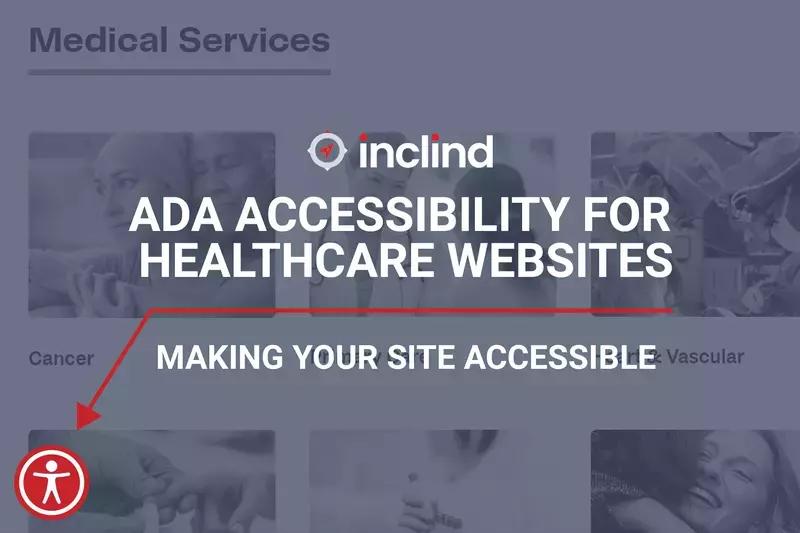Technology has increasingly become a part of our everyday lives. Few Americans go more than a day without using the internet or technology in some way - including to access healthcare services.
Under the Americans with Disabilities Act (ADA), healthcare providers are forbidden from discriminating against people with disabilities. This has been interpreted to mean that healthcare organizations - like other businesses that are open to the public - must have websites that are accessible. There are a number of simple things that you can do to make your site accessible, from using high-contrast colors to including a table of contents on your website.
At Inclind, we understand the importance of website accessibility from a business, legal, and moral perspective. Our team of developers and designers can help your healthcare website meet or exceed current accessibility guidelines. In fact, we offer website accessibility audits to help you find accessibility issues with your site. The Inclind team can also help you implement fixes and features to make your site fully accessible. Reach out to learn more or to schedule a consultation.
What Is Website Accessibility, and Why Is It Important?
Web accessibility is not a new concept. The Web Accessibility Initiative (WAI) was initially conceived in 1996. However, it wasn’t until more recently that businesses and organizations began to understand the importance of accessibility.
In its simplest terms, web accessibility involves designing websites, tools, and other technology so that people with disabilities can use them. This includes both navigating and interacting with the web as well as contributing to it.
Accessibility includes all disabilities that may affect a person’s access to the internet, including visual, auditory, cognitive, neurological, physical, and speech disabilities. It also benefits people without disabilities, such as those with a slow internet connection or people whose eyesight worsens with age.
For example, people with visual limitations, such as color blindness, often cannot read text on a screen if there is not enough contrast between the text and the background. While most devices offer tools - such as smart invert to reverse the colors of the display - not all users know how to use them. Making sure that your websitehas good color contrast (such as black text on a white background) is an easy way to ensure that it is as accessible as possible.
In the United States, the Americans with Disabilities Act (ADA) protects the rights of people with disabilities. The Civil Rights Division of the U.S. Department of Justice has taken the position that under Title III of the ADA, businesses and nonprofit organizations that are open to the public are required to make their websites accessible. Title II of the ADA applies to public websites, such as those run by the state, local, and federal governments.
The reason for this is simple: the internet is now one of the primary ways that people access information. If a person with a disability cannot access crucial information from the government - such as tax forms - then they would be denied equal access. For this reason, the ADA requires public websites to be accessible or for the agency to provide an alternative way to access necessary information.
The ADA also requires businesses and organizations that are open to the public - including hospitals and medical practices - to make their websites accessible for the same reason. If a person with a disability can’t register for an event hosted by a nonprofit because its website isn’t accessible, for example, then it may be considered a form of disability discrimination.
In addition to being required by the ADA, making your website accessible is the right thing to do for purposes of inclusion. It is also the right choice from a business perspective.
Think of it this way: if your website is not accessible, a huge number of potential customers are unable to access crucial information, make appointments, or otherwise interact with your company or organization. This is particularly problematic in the healthcare context, where people with disabilities may not be able to gain access to the products, devices, or services that they need because of a lack of accessible features. Making your website accessible is the best way to ensure that everyone can use and find the information that they need.
How to Make Your Healthcare Website Accessible
Understanding that you need to make your website accessible is the first step. The next - and more important - step is implementing accessibility. Some of these options may require the installation of widgets or apps, while others involve design choices or taking an extra step when adding images to your website.
These steps fall under the four principles of accessibility. The content must be:
- Perceivable, which means that both information and user interface components should be presented (or presentable) to users in ways they can perceive.
- Operable, which requires that navigation and user interface components can be operated.
- Understandable, which means both the content and the interface can be understood.
- Robust, which means that the content is robust enough to be interpreted reliably by various agents, such as assistive technologies.
So how can you do this? Follow these steps below to improve accessibility - or ask your healthcare web design & development company to perform an accessibility audit and implement proposed solutions.
Choose Colors for Visual Impact
When designing a healthcare website, it can be tempting to go for a minimalistic or subtle color pattern. While these sites may look great, they typically aren’t accessible to people with low vision.
Ideally, there should be a contrast ratio of 4.5:1 between text and background colors. This ratio can still look great - while maintaining accessibility for all.
Use Alt Text
For people who cannot perceive images visually, image alternative text (commonly referred to as “alt text”) is an accessible way to ensure that users can understand all content on a page. Alt text is a written description of an image that screen readers can read orally or convert to Braille. The alt text should be short, descriptive, and evocative so that it gives users a better understanding of the context of the image on the page.
Beyond alt text, make sure that your content is published online in various accessible formats. If you have videos, they should have closed captions. You can also add audio descriptions for text files, and ensure that any PDFS are tagged and compliant with accessibility standards.
Ensure that Your Website Can Be Navigated By Keyboard
For people with mobility issues, it can be hard to navigate a website using a mouse. To make sure that everyone can access your website, all content should be navigable using the keyboard alone (or a keyboard emulator). Generally, users should be able to hit the tab button on their scroll through every page element without the use of a mouse.
Use Proper Headings
Headers are a way that many websites break up content and make it more visually appealing. To make a website accessible, headers should be nested by rank instead of being chosen for visual appeal. This ensures that the content makes sense to people who use screen readers and other assistive technology.
Make It Easy to Navigate
Have you ever scrolled through a website, only to find that you can’t figure out how you got to a particular page? For people with cognitive disabilities, it can be easy to get confused when following a number of steps to get to a page. To make your website more accessible, you should make information about a user’s location within the website readily available - like a trail of breadcrumbs.
One way to do this is to use a table of contents that provides an overview of what is on the page and allows users to go to the section that they want. A table of contents goes beyond basic elements like a site map or navigation bar to provide more information and options.
At the same time, make sure that your page titles are accurate. The page title is the first component that a screen reader announces. As such, it is important to get both the formatting and content correct.
Make It Easy to Stop Movement on the Screen
If you use scrolling content, you should allow users to pause it. Scrolling content can be difficult for people with certain types of disabilities. Make sure that users can pause, stop, or hide any content that starts automatically, lasts more than 5 seconds, and is presented alongside other content.
Use Resizable Text
Small text can be difficult for people with low vision, who often use tools to scale text to a size that is easier for them to read. To ensure accessibility, websites should avoid using images to display text. They should also ensure that resizing text does not result in a loss of content or functionality.
Consider a Responsive Search Engine
We have probably all experienced the frustration that comes when no search results come up empty because you did not enter your query in the perfect format. One way to avoid this for all website users is by using a responsive search function that can correct or offer suggestions if the information supplied by a user is spelled or formatted incorrectly.
How Inclind Can Help
Making your healthcare website accessible may seem overwhelming. It doesn’t have to be. Inclind can perform an initial accessibility assessment and implement the necessary changes. From there, it is simply a matter of maintaining best practices for accessibility on an ongoing basis.
Inclind works with healthcare practices, nonprofits, and businesses throughout the country to help them build, design, and maintain their websites. Our services include ensuring that your website is accessible and meets current standards for accessibility. We understand how important accessibility is - and we want to work with you to ensure that your website functions well for all potential users.
Want to learn more? Fill out our online contact form or hit the live chat button to talk to one of our experts about your website.
Unearth Our Day Hikes
Information Request
Please fill out the information below.
Schedule A Meeting
Please fill out the information below.
Schedule a Phone Call
Please fill out the information below.
Information Request
Please fill out the information below.
Submit a Request or RFP
Please fill out the information below.