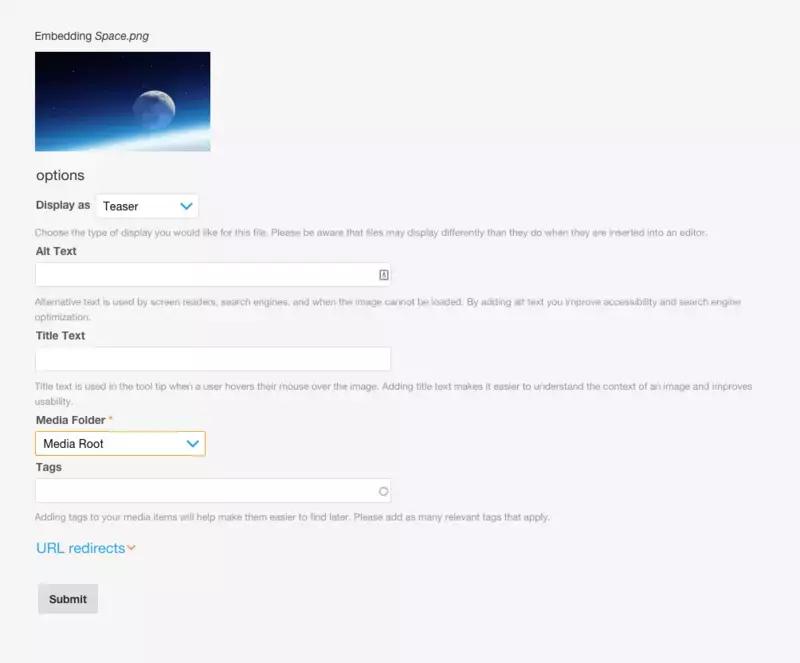The Media module is a heavily used module within the Drupal community which allows users to manage all media types. The default experience is extensive and powerful, but there are further ways to improve the actual user experience when it comes to managing files. Those improvements include multi-file uploads, improved media interface and better organization of files.
Multi-File Uploads
To enable multi-file uploads on the field level, you'll have to use a specific combination of the Media module and an additional patch that hasn't been merged in yet. For the examples being referenced below, be sure that the version of Media you are using is Media 7.x-2.0-alpha4+26-dev. You'll also want to apply this patch to the module to ensure everything works correctly.
Media Browser Plus
We start improving Media by installing the Media Browser Plus module. Be aware that you may be required to download some dependencies for this, such as Views Tree, VBO or Multiform. Improvements made to the media experience include the ability to multi-select files, a drag and drop interface, and media file organization. This module will also allow for bulk media management, allowing you to make changes across multiple files in a single instance, saving the content editor valuable time.
Plupload
If you've built or managed sites using the Media module, you may have noticed that it can take quite a long time to upload multiple files. The Plupload module for Drupal 7 will give you the ability to multi-upload files. This works on fields and integrates into the Media management page.
To install, you'll need two things: the actual Plupload Module from Drupal and the Plupload library. Be sure when you add the library to sites/all/libaries that there is a CHANGELOG.txt file, and remove the examples directory.
Improving the Node Add Form
A final step you can take is to help the overall experience for users when adding a custom block to your admin theme. Some non-technical users may appreciate having all content options in one place. Adding a block that links to the ""file add"" page may be useful for users who try to add files from the ""content add"" section.
Unearth Our Day Hikes
Information Request
Please fill out the information below.
Schedule A Meeting
Please fill out the information below.
Schedule a Phone Call
Please fill out the information below.
Information Request
Please fill out the information below.
Submit a Request or RFP
Please fill out the information below.